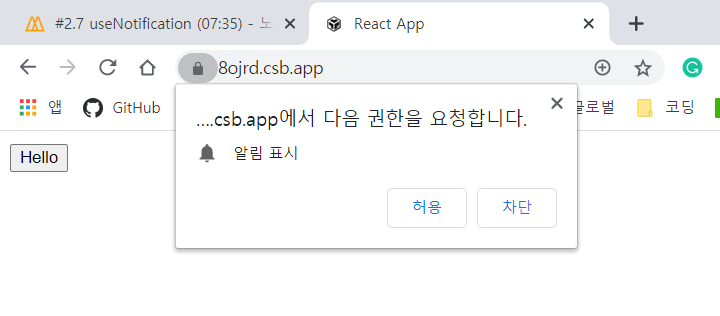
#2-2 USEEFFECT
·
💻 Study/웹
2.6 useScroll & useFullscreen useScroll user가 scroll하여 무언가 지나쳤을 때, 색상을 바꾸는 등 무엇이든 할 수 있다. const useScroll = () => { const [state, setState] = useState({ x: 0, y: 0 }); const onScroll = () => { setState({ y: window.scrollY, x: window.scrollX }); }; useEffect(() => { window.addEventListener("scroll", onScroll); return () => window.removeEventListener("scroll", onScroll); }, []); return state; }; c..




