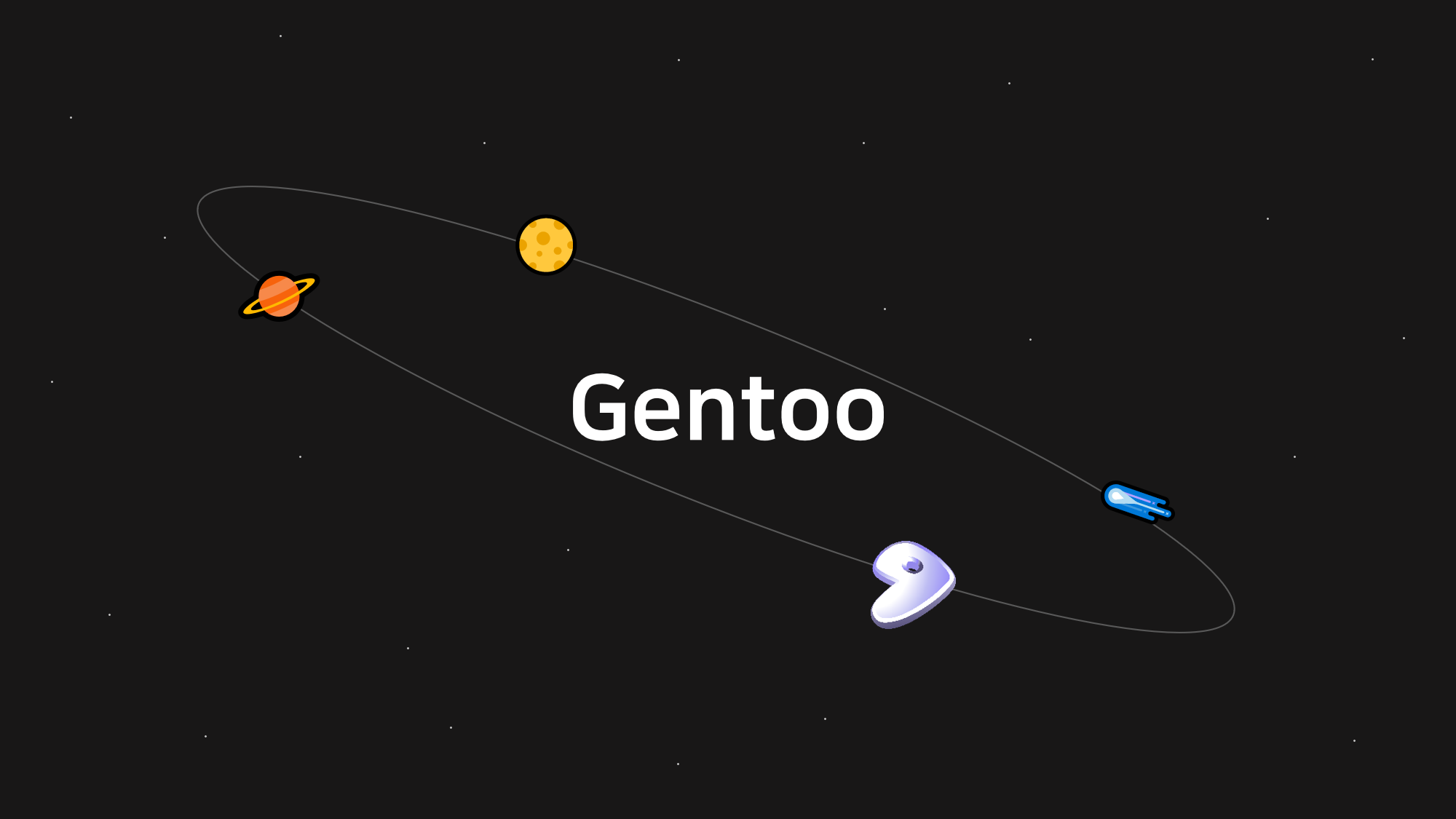728x90
Installing a stage tarball
Setting the date and time
date: 현재 날짜와 시간을 확인한다.
root # date
Mon Oct 3 13:16:22 PDT 2021
Automatic
ntpd: 자동으로 system clock을 UTC time으로 sync한다.
root # ntpd -q -g
Choosing a stage tarball
Handbook을 읽어보고 본인에게 적당한 stage tarball을 선택하면 된다.
나는 Multilib, OpenRC를 선택했다.
Downloading the stage tarball
- /mnt/gentoo: root file system이 mount된 곳으로 이동한다.
root # cd /mnt/gentoo
Command-line browsers
links를 사용하면 간단하게 stage tarball을 다운로드할 수 있다.
root # links <https://www.gentoo.org/downloads/mirrors/>이후 표시되는 메뉴들 중, Downloads로 커서를 이동 후 Enter하면 하단에 다운 가능한 stage 목록이 표시된다. 아래↓로 이동하여 앞서 선택한 stage을 고르고 다운받는다.
내가 선택한 것은 stage3-amd64-openrc-20220206T170533z.tar.xz 이다.
(파일을 다운받는 데 꽤 시간이 걸린다.)
proxy는 안해도 된다.
Verifying and validating 파트도 굳이 할 필요없다.
Unpacking the stage tarball
- tar: 다운받은 stage의 압축을 해제한다.
root # tar xpvf stage3-*.tar.xz --xattrs-include='*.*' --numeric-owner
Configuring compile options
CFLAGS and CXXFLAGS
안 해도 된다.
MAKEOPTS
MAKEOPTS 변수는 패키지를 설치할 때 얼마나 많은 parallel compilations이 발생해야하는지를 정의한다. CPU가 가진 스레드의 수 이하로 설정하는 것이 좋다.
—> CPU의 코어 수로 설정한다.
root # nano -w /mnt/gentoo/etc/portage/make.conf// make.conf
MAKEOPTS="-j6"
다음글
[Gentoo] Gentoo Handbook: Installation (4) Installing base system
Chrooting Copy DNS info root # cp --dereference /etc/resolv.conf /mnt/gentoo/etc/ Mounting the necessary filesystems (자세한 설명은 Handbook 참고) root # mount --types proc /proc /mnt/gentoo/proc ro..
soso-cod3v.tistory.com
728x90
'💻 Study > Linux 리눅스' 카테고리의 다른 글
| [Gentoo] Gentoo Handbook: Installation (5) Configuring the Linux kernel (0) | 2022.06.24 |
|---|---|
| [Gentoo] Gentoo Handbook: Installation (4) Installing base system (0) | 2022.05.18 |
| [Gentoo] Gentoo Handbook: Installation (2) Preparing the disks (0) | 2022.03.07 |
| [Gentoo] Gentoo Handbook: Installation (1) Configuring the network (0) | 2022.03.07 |
| [Gentoo] Gentoo Handbook: Installation (0) | 2022.03.07 |